
Why Choose the BenQ SW321C 32-Inch Photo Editing Monitor?
When it comes to photo editing, color accuracy and display quality are paramount. For professionals and enthusiasts alike, selecting the right monitor can make all the difference in achieving stunning results. The BenQ SW321C 32-Inch Photo Editing Monitor is one such device that stands out for its excellent color precision, large screen, and impressive technical features.
In this review, we will delve into the key features of the BenQ SW321C monitor, discuss its benefits for photographers and designers, and explain why this monitor is a top choice for anyone serious about photo editing.
What Makes the BenQ SW321C Ideal for Photo Editing?
1. Exceptional Color Accuracy
Color accuracy is the heart of photo editing, and the BenQ SW321C excels in this regard. The monitor is factory calibrated for 99% Adobe RGB and 95% DCI-P3 color coverage. This means that colors appear as they should, without any oversaturation or distortion. With a high level of precision, you can trust that the colors you see on-screen will match your final printed output.
Moreover, the BenQ SW321C supports 16-bit 3D LUT (Look-Up Table), ensuring precise color calibration. This feature is crucial for photographers working on high-end projects where color representation is everything. Whether you’re editing portraits, landscapes, or product shots, the color consistency of the SW321C ensures that your images maintain their vibrancy and detail.
2. Ultra-High Resolution and Large Display
The 32-inch screen size of the BenQ SW321C offers ample workspace for multitasking and detailed photo editing. A larger screen allows you to view your images at full resolution and zoom in without compromising on detail. The 4K UHD (3840×2160) resolution delivers sharpness and clarity, making it easier to work on intricate details, such as skin tones or fine textures.
This spacious display also helps with workflows that involve multiple windows, allowing you to view your editing tools, photo library, and the image you’re working on simultaneously without feeling cramped. A larger workspace means less scrolling and better efficiency in your editing process.
3. Hardware Calibration for Long-Term Consistency
One of the standout features of the BenQ SW321C 32-Inch Photo Editing Monitor is its hardware calibration capability. Unlike software calibration, hardware calibration ensures that the color settings of the monitor are adjusted at the hardware level, providing more consistent and accurate results over time. This is essential for professionals who need reliable color accuracy for every project they undertake.
The monitor’s built-in Palette Master Element software helps to achieve precise calibration. Even after prolonged use, the SW321C’s color consistency remains intact, ensuring that your edits remain true to life throughout the editing process.
4. Uniformity and Smooth Transitions
Another essential aspect of photo editing is uniformity across the screen. The BenQ SW321C delivers this with excellent brightness uniformity. This ensures that there are no noticeable discrepancies in brightness levels across the display. This feature is crucial when editing images where even slight variations in brightness can alter the perception of the photo.
Additionally, the SW321C supports HDR (High Dynamic Range), which helps deliver smoother transitions between colors, especially in high-contrast images. This makes it easier to work with challenging lighting situations, such as images with both dark shadows and bright highlights.
Connectivity and Usability Features of the BenQ SW321C
5. Wide Range of Ports for Seamless Workflow
The BenQ SW321C 32-Inch Photo Editing Monitor is equipped with a variety of ports that enhance connectivity and streamline your workflow. The monitor includes USB-C, HDMI 2.0, DisplayPort, and a card reader, providing the flexibility to connect to various devices such as laptops, desktops, cameras, and storage devices. The USB-C port, in particular, allows for fast data transfer and power delivery, making it easier to connect to compatible devices with a single cable.
Furthermore, the SD card reader makes transferring images from your camera to the monitor hassle-free, allowing for quick previews and edits without the need for a separate computer. This adds to the efficiency of working on location or in a studio setting.
6. Ergonomic Design for Comfort
The ergonomic design of the BenQ SW321C ensures a comfortable working experience, even during long editing sessions. The monitor features an adjustable stand, allowing users to tilt, swivel, and adjust the height to find the perfect viewing angle. This flexibility is essential for preventing strain on your neck and eyes, ensuring that you can edit photos comfortably for hours.
Additionally, the anti-glare coating on the screen helps reduce reflections from ambient light, ensuring that you can work in various lighting conditions without distraction.
The Importance of 4K Resolution for Photo Editors
As a photo editor, working with 4K resolution is a game-changer. The BenQ SW321C’s 4K UHD resolution ensures that you can view your photos with incredible detail. High-resolution images are becoming more common, especially with the rise of digital cameras that capture images with greater clarity. The SW321C’s ability to handle 4K content means that you won’t lose any detail when zooming into your photos, which is essential for tasks like retouching or fine-tuning details.
Moreover, 4K resolution helps you make precise adjustments to every aspect of the image, whether it’s exposure, contrast, or color grading. It provides a level of clarity that allows you to spot imperfections or make corrections that might be difficult to detect on a lower-resolution display.
Why the BenQ SW321C is the Ideal Choice for Photographers
7. Designed with Photographers in Mind
BenQ has designed the SW321C specifically for photographers, with a focus on features that are vital for the editing process. In addition to color accuracy and resolution, the monitor also supports the Adobe RGB color space, ensuring that the monitor can display the full range of colors that professional photographers rely on for print and digital projects.
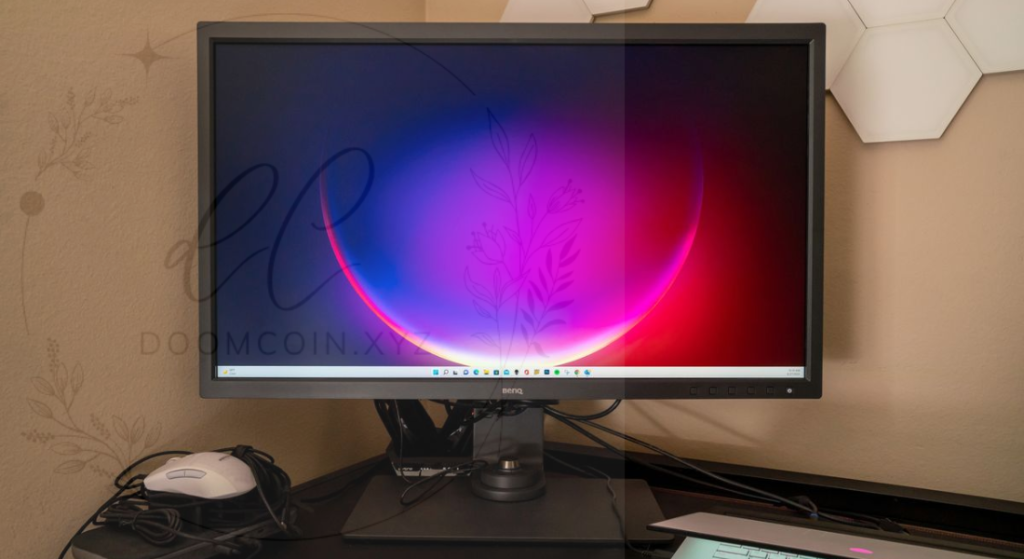
For photographers working in fields like portrait, landscape, or product photography, the ability to see a true representation of their work is critical. The BenQ SW321C allows you to achieve this level of precision, ensuring your photos are edited to perfection.
8. The Perfect Monitor for Print Work
The BenQ SW321C is also an excellent choice for those who work with print media. With its precise color calibration, wide color gamut, and high resolution, it provides an accurate preview of how your images will appear when printed. This helps prevent issues such as color mismatch or unexpected prints that are off from what you see on the screen.
If you’re a photographer or designer who regularly prints their work, the SW321C is a reliable companion for the task.
Conclusion: Is the BenQ SW321C Worth the Investment?
In conclusion, the BenQ SW321C 32-Inch Photo Editing Monitor offers a range of impressive features that make it a standout choice for professional photographers, graphic designers, and anyone involved in high-level photo editing. With exceptional color accuracy, 4K resolution, and advanced calibration features, this monitor is built to meet the demands of creative professionals.
The combination of color precision, ease of use, and ergonomic design makes the SW321C a top choice for those looking to enhance their photo editing experience. If you’re serious about photography and want a monitor that ensures your work is displayed in its truest form, the BenQ SW321C is undoubtedly worth the investment.
Whether you’re a photographer, designer, or content creator, upgrading to the BenQ SW321C will elevate your workflow and deliver unparalleled image quality.



